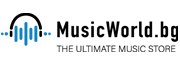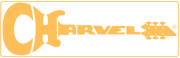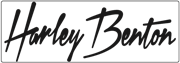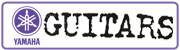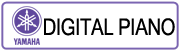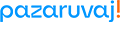Search
Current Category
Category
Manifacturer
Multimedia & Video Equipment
Home
» Multimedia & Video Equipment
» Interactive Screens and Dispalys
» SMART Boards for Education
» KAPP42-2W
SMART Technologies KAPP42-2W

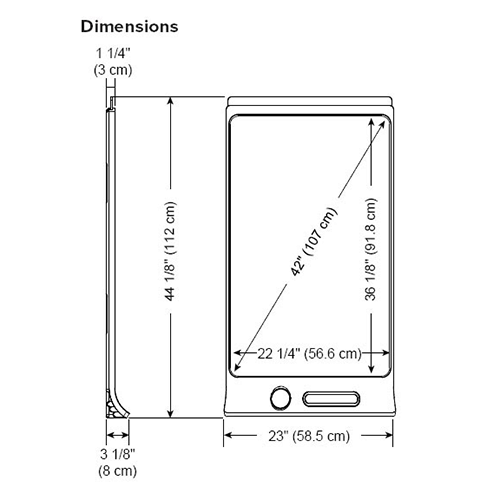











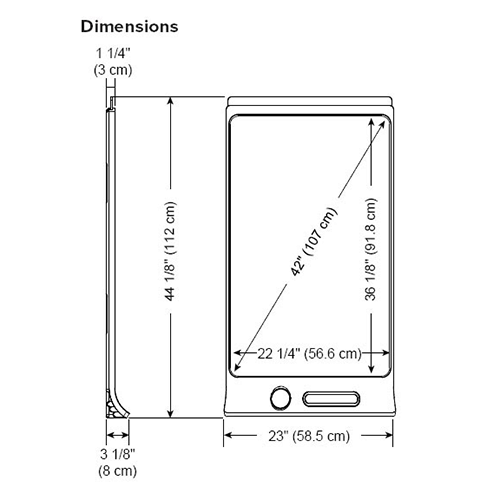
Features:
SMART kapp® 42 Digital Capture Board
The SMART kapp® 42 board enables you to collaborate with others in a simple but powerful way.
Write and draw on the board like you would a regular dry erase board. You can then connect a
Bluetooth®-enabled mobile device to the board by scanning a Quick Response (QR) code or by
tapping the Near Field Communication (NFC) tag. When you first connect your mobile device, you’re
directed to the Apple App Store or Google Play™ to download the SMART kapp app. After you
download and install the app, you can use it to connect to your board and share content with
others.
Included parts
SMART kapp 42 board
Dry erase marker (?3)
Eraser
Brackets and hardware for mounting the board to a wall
Power supply with international plugs
Digital capture technology
DViT® (Digital Vision Touch) technology
Wireless technology Bluetooth® 4.0
Dual Mode (backwards compatible with Bluetooth 2.1 + EDR)
Capture options
Establish a Bluetooth wireless connection with a supported mobile device (see
MobileSupport.htm) by doing one of the following:
l Scan the board’s unique QR code
l Tap the board’s NFC tag (Android™ devices only)
Connect a USB drive
USB drive support
USB 2.0 Type-A receptacle (support for FAT-formatted USB drives only)
Apple devices
l iOS 8.1 or later operating system software
l 50 MB of storage
l iPhone 4S or later
l Third generation iPad or later
l First generation iPad mini or later
l Fifth generation iPod touch or later
Android devices
l Android 4.4.4 (KitKat) or later operating system
l 50 MB of storage (internal or SD card)
l 1024 MB of RAM
l 720p or better screen resolution
l Bluetooth 2.1 + EDR
l NFC (recommended)
l 3 megapixel or better rear-facing camera (recommended)
Included mounting bracket
Standard VESA® 400 mm ? 400 mm mounting bracket (not included)
The SMART kapp® 42 board enables you to collaborate with others in a simple but powerful way.
Write and draw on the board like you would a regular dry erase board. You can then connect a
Bluetooth®-enabled mobile device to the board by scanning a Quick Response (QR) code or by
tapping the Near Field Communication (NFC) tag. When you first connect your mobile device, you’re
directed to the Apple App Store or Google Play™ to download the SMART kapp app. After you
download and install the app, you can use it to connect to your board and share content with
others.
Included parts
SMART kapp 42 board
Dry erase marker (?3)
Eraser
Brackets and hardware for mounting the board to a wall
Power supply with international plugs
Digital capture technology
DViT® (Digital Vision Touch) technology
Wireless technology Bluetooth® 4.0
Dual Mode (backwards compatible with Bluetooth 2.1 + EDR)
Capture options
Establish a Bluetooth wireless connection with a supported mobile device (see
MobileSupport.htm) by doing one of the following:
l Scan the board’s unique QR code
l Tap the board’s NFC tag (Android™ devices only)
Connect a USB drive
USB drive support
USB 2.0 Type-A receptacle (support for FAT-formatted USB drives only)
Apple devices
l iOS 8.1 or later operating system software
l 50 MB of storage
l iPhone 4S or later
l Third generation iPad or later
l First generation iPad mini or later
l Fifth generation iPod touch or later
Android devices
l Android 4.4.4 (KitKat) or later operating system
l 50 MB of storage (internal or SD card)
l 1024 MB of RAM
l 720p or better screen resolution
l Bluetooth 2.1 + EDR
l NFC (recommended)
l 3 megapixel or better rear-facing camera (recommended)
Included mounting bracket
Standard VESA® 400 mm ? 400 mm mounting bracket (not included)
Our Price








BUY NOW!
Availability of this item:
on request
on request

Warranty: 12 months
Useful links:
Availability info:
![]() - In stock
- In stock
![]() - 2 - 5 days
- 2 - 5 days
![]() - Limited Qty. Available
- Limited Qty. Available
![]() - Not available *
- Not available *
![]() - Discontinued
- Discontinued
* On request
Help Desk
Advisers
OPERATOR:
"Music World” Ltd
VAT № BG 205686014
7, Iskarsko Chausee blvd.
1528, Sofia, Bulgaria,
info@musicworld.bg
Page generated in 0.85 seconds