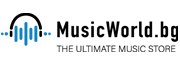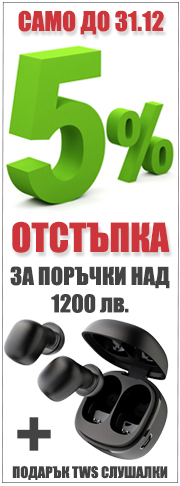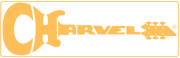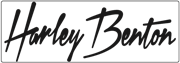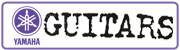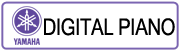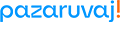Търсене
Текуща категория
Категория
Производител
Мултимедия и Видео оборудване
Начало
» Мултимедия и Видео оборудване
» Мултимедийни проектори
» Резервни части за проектори
» 6450512308
Sanyo 6450512308











Описание:
COLOR SHADING CORRECTION SOFTWARE
Software for service adjustment, after the LCD Panel/Prism Ass'y Replacement
IMPORTANT NOTICE on LCD Panel/Prism Ass'y Replacement
LCD panels can not be replaced separately. Do not disassemble the LCD Panel/Prism Ass’y.
The LCD panels are installed with precision at the factory. When replacing the LCD panel, should be replaced whole of the LCD panels and prism ass’y at once. After replacing LCD Panel/Prism ass’y, please check the following points.
- Check that there is no color shading at the top, bottom, left or right of the screen. If there is, try to
remove the shading following to the chapter “Optical Adjustment”.
- Check the white balance. If it needs the adjustment, adjust the white balance following to the “White
Balance Adjustment” and “Common Centre Adjustment” in the chapter “Electrical Adjustment”.
- Check the white uniformity on the screen.
If you find the color shading at the some part of the screen, it needs to take the color shading adjustment.
This adjustment should be performed by a computer and it also requires a special software
“Color Shading Correction”. The software will be supplied separately and can be ordered as follows;
(COLOR SHADING CORRECTION SOFTWARE
Service Parts No. 645 051 2308)
Applied for SANYO projectors:
XT10
XU45
XU46
PLV70
Software for service adjustment, after the LCD Panel/Prism Ass'y Replacement
IMPORTANT NOTICE on LCD Panel/Prism Ass'y Replacement
LCD panels can not be replaced separately. Do not disassemble the LCD Panel/Prism Ass’y.
The LCD panels are installed with precision at the factory. When replacing the LCD panel, should be replaced whole of the LCD panels and prism ass’y at once. After replacing LCD Panel/Prism ass’y, please check the following points.
- Check that there is no color shading at the top, bottom, left or right of the screen. If there is, try to
remove the shading following to the chapter “Optical Adjustment”.
- Check the white balance. If it needs the adjustment, adjust the white balance following to the “White
Balance Adjustment” and “Common Centre Adjustment” in the chapter “Electrical Adjustment”.
- Check the white uniformity on the screen.
If you find the color shading at the some part of the screen, it needs to take the color shading adjustment.
This adjustment should be performed by a computer and it also requires a special software
“Color Shading Correction”. The software will be supplied separately and can be ordered as follows;
(COLOR SHADING CORRECTION SOFTWARE
Service Parts No. 645 051 2308)
Applied for SANYO projectors:
XT10
XU45
XU46
PLV70
Цена







Купи
Наличност:
На склад
На склад

Гаранция: 12 месеца
Продуктът е наличен в
• София, Централен склад бул. "Проф. Цветан Лазаров" 74А
Полезна информация:
Легенда за наличности:
![]() На склад
На склад
![]() 2-3 работни дни
2-3 работни дни
![]() Ограничена наличност
Ограничена наличност
![]() Няма наличност*
Няма наличност*
![]() Изчерпан**
Изчерпан**
* Срокът за доставка може да варира, според производителя и ще бъде допълнително уточнен.
** Спрян от производство
Информацията за наличностите е актуална към последният кръгъл час.
За контакти
Консултанти
Обработка на поръчки:
Понеделник: 8:00 - 15.00
Вторник: 8:00 - 15.00
Сряда: 8:00 - 15.00
Четвъртък: 8:00 - 15.00
Петък: 8:00 - 15.00
* Поръчки направени до 15:00 часа, се спедират същият ден. Поръчките направени след 15:00 ч., в празнични и почивни дни, се обработват и спедират в първият работен ден
ОПЕРАТОР:
"Мюзик Уърлд” ЕООД
ЕИК № 205686014
ДДС № BG 205686014
София, 1528, ТЦ ЕВРОПА
бул. "Искърско шосе" №7Адрес на управление:
София, 1582,
бул. "Проф. Цветан Лазаров" №74а
info@musicworld.bg
info@musicworld.bg
Page generated in 0.93 seconds